As a professional photographer, I have encountered numerous challenges in capturing stunning visuals. One of the most frustrating issues is dealing with unwanted color fluctuations in digital photography. These fluctuations can be a real mystery, causing frustration and disappointment when the colors in your photographs don’t match what you envisioned. I will shed light on this perplexing problem in this article and provide valuable insights and techniques to tackle unwanted color fluctuations like a pro.
Understanding the Causes of Color Fluctuations
To effectively address unwanted color fluctuations, it is crucial to understand their root causes. Several factors can contribute to these fluctuations, including:
White Balance Settings: Incorrect white balance can lead to a shift in colors, resulting in unwanted fluctuations. Ensuring that your camera’s white balance settings are accurately calibrated for the lighting conditions is essential.
Lighting Conditions: Different lighting conditions, such as natural sunlight, artificial light, or mixed lighting, can impact the colors captured by your camera. Understanding the characteristics of each lighting situation and making appropriate adjustments can help minimize color fluctuations.
Sensor Sensitivity: The sensor sensitivity of your camera plays a significant role in color reproduction. Higher-end cameras often have better color accuracy due to advanced sensor technology.
Common Types of Unwanted Color Fluctuations
Unwanted color fluctuations can manifest in various ways, and it’s essential to recognize the common types to address them effectively. Here are some of the most prevalent color fluctuations you may encounter:
Color Cast: A color cast occurs when a dominant color tints the entire image. For example, an indoor photograph may have a yellowish or bluish cast due to the artificial lighting.
Inconsistent Skin Tones: Achieving accurate and consistent skin tones can be challenging. Color fluctuations can result in unnatural and inconsistent skin colors, which can be off-putting in portrait photography.
Shifted Hues: Sometimes, the hues in your photograph can shift, resulting in colors that are different from reality. This can be especially noticeable in landscapes, where the greens may appear overly saturated or the blues too intense.
Impact of Color Fluctuations on Digital Photographs
Unwanted color fluctuations can significantly impact the overall quality and visual appeal of your digital photographs. Here are a few ways color fluctuations can affect your images:
Loss of Realism: When colors deviate from reality, your photographs may lose their authenticity and fail to represent the scene or subject accurately.
Diminished Emotional Impact: Colors play a crucial role in evoking emotions in photography. Inconsistent or inaccurate colors can dilute the intended impact, disconnecting viewers from the intended message.
Inconsistency Across Platforms: Color fluctuations can become more pronounced when images are viewed on different devices or platforms. What looks vibrant and balanced on your computer screen may look completely different on a mobile device or when printed.

Techniques for Reducing Color Fluctuations During Photography
Fortunately, there are several techniques you can employ to minimize color fluctuations during the photography process. By implementing these techniques, you can achieve more consistent and accurate colors straight out of the camera. Here are a few tips to consider:
Custom White Balance: Utilize your camera’s custom white balance feature to calibrate the white balance accurately for specific lighting conditions. This ensures that the camera interprets colors more accurately, reducing unwanted fluctuations.
Shoot in RAW: RAW files contain more color information than compressed formats like JPEG. Shooting in RAW allows for greater flexibility during post-processing, making it easier to correct any color fluctuations.
Use Color Calibration Tools: Invest in color calibration tools, such as color charts or colorimeters, to ensure accurate color reproduction. These tools help you set a color reference point, allowing for more precise adjustments in post-processing.
Tips for Minimizing Color Fluctuations During Post-Processing
While capturing accurate colors during photography is essential, post-processing also plays a crucial role in minimizing color fluctuations. Here are a few tips to help you maintain color consistency during the post-processing stage:
Color Profiles: Utilize color profiles specific to your camera and monitor to ensure consistent color reproduction. This helps maintain color accuracy across different devices and platforms.
Selective Color Adjustments: Instead of making global adjustments to color saturation or hue, consider using targeted adjustments to specific image areas. This allows for precise control and minimizes the risk of introducing unintended color fluctuations.
Reference Images: When editing multiple photos from a single shoot, keep reference images with consistent colors nearby. These reference images serve as a visual guide, ensuring your edits maintain color consistency across the entire series.
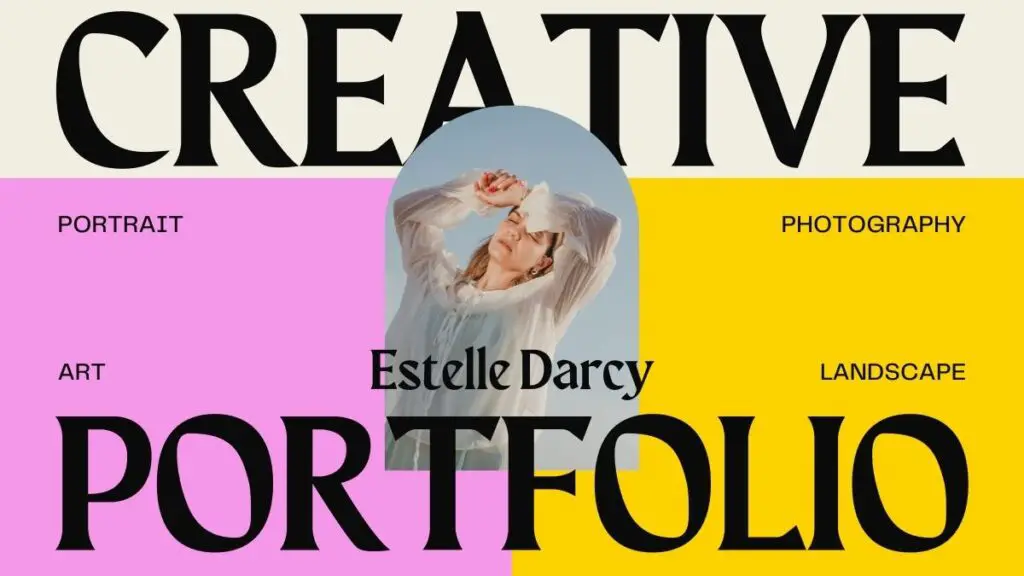
Tools and Software for Color Correction in Digital Photography
In the digital age, we are fortunate to have a wide range of tools and software to assist in color correction. Here are some popular tools and software that can help you achieve consistent colors in your digital photographs:
Adobe Photoshop: Photoshop offers a comprehensive suite of tools for color correction, including selective color adjustments, color balance, and curves. Its versatility and extensive features make it a popular choice among professionals.
Lightroom: Lightroom is a powerful software designed specifically for photographers. Its intuitive interface and advanced color correction tools make it an excellent choice for managing and editing digital photographs.
ColorChecker Passport: ColorChecker Passport is a physical color calibration tool that allows you to create custom camera profiles for accurate color reproduction. Professionals widely use it to ensure consistent colors in their photographs.
Case Studies: Examples of Color Fluctuations and Their Solutions
To further illustrate the impact of color fluctuations and the effectiveness of various techniques, let’s dive into a few case studies:
Case Study 1: Interior Photography: An interior photograph had a solid yellow color cast due to the warm artificial lighting. The photographer restored natural and accurate colors by adjusting the white balance using a color chart and making selective color corrections during post-processing.
Case Study 2: Landscape Photography: A landscape photograph had overly saturated greens, making the scene unnatural. The photographer achieved a more balanced and realistic color palette by shooting in RAW and using targeted adjustments to desaturate the greens.
Best Practices for Achieving Consistent Colors in Digital Photography
To achieve consistent colors in your digital photographs, it is essential to adopt some best practices. Here are a few tips to help you maintain color accuracy throughout your workflow:
Calibrate Your Equipment: Regularly calibrate your camera, monitor, and printer to ensure accurate color reproduction at every process stage.
Shoot in Controlled Lighting: Whenever possible, shoot in controlled lighting environments to minimize the impact of unpredictable lighting conditions.
Consistent Editing Workflow: Develop a consistent editing workflow that includes color management techniques, such as using color profiles and reference images.
Conclusion: Embracing Color Consistency in Digital Photography
Unwanted color fluctuations can be a baffling mystery in digital photography, but you can confidently tackle this challenge with the proper knowledge and techniques. By understanding the causes, recognizing the types of fluctuations, and implementing the recommended solutions, you can achieve consistent and accurate colors in your digital photographs. Embrace color consistency as an integral part of your artistic vision and elevate the impact of your visuals.

